Latitude - Send and Receive
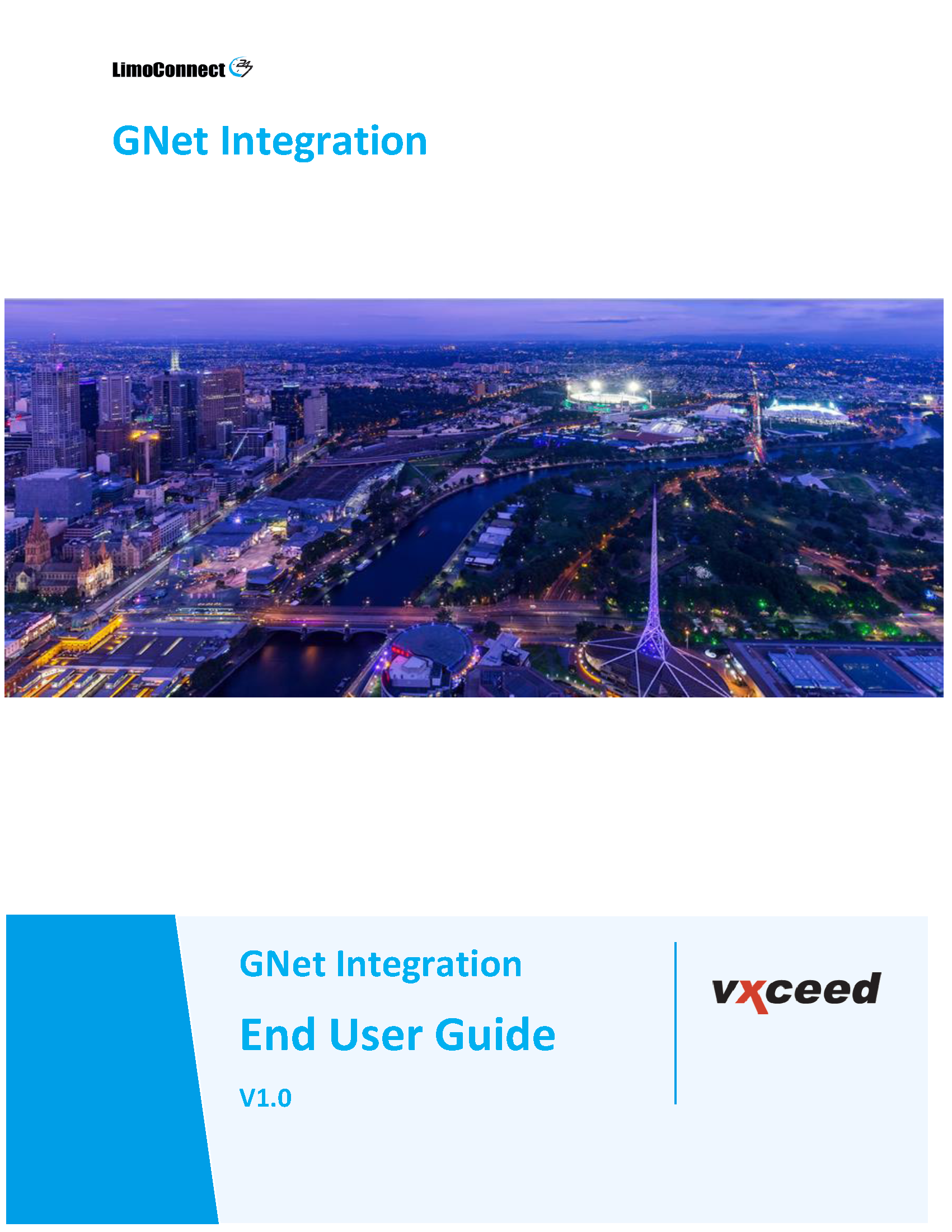
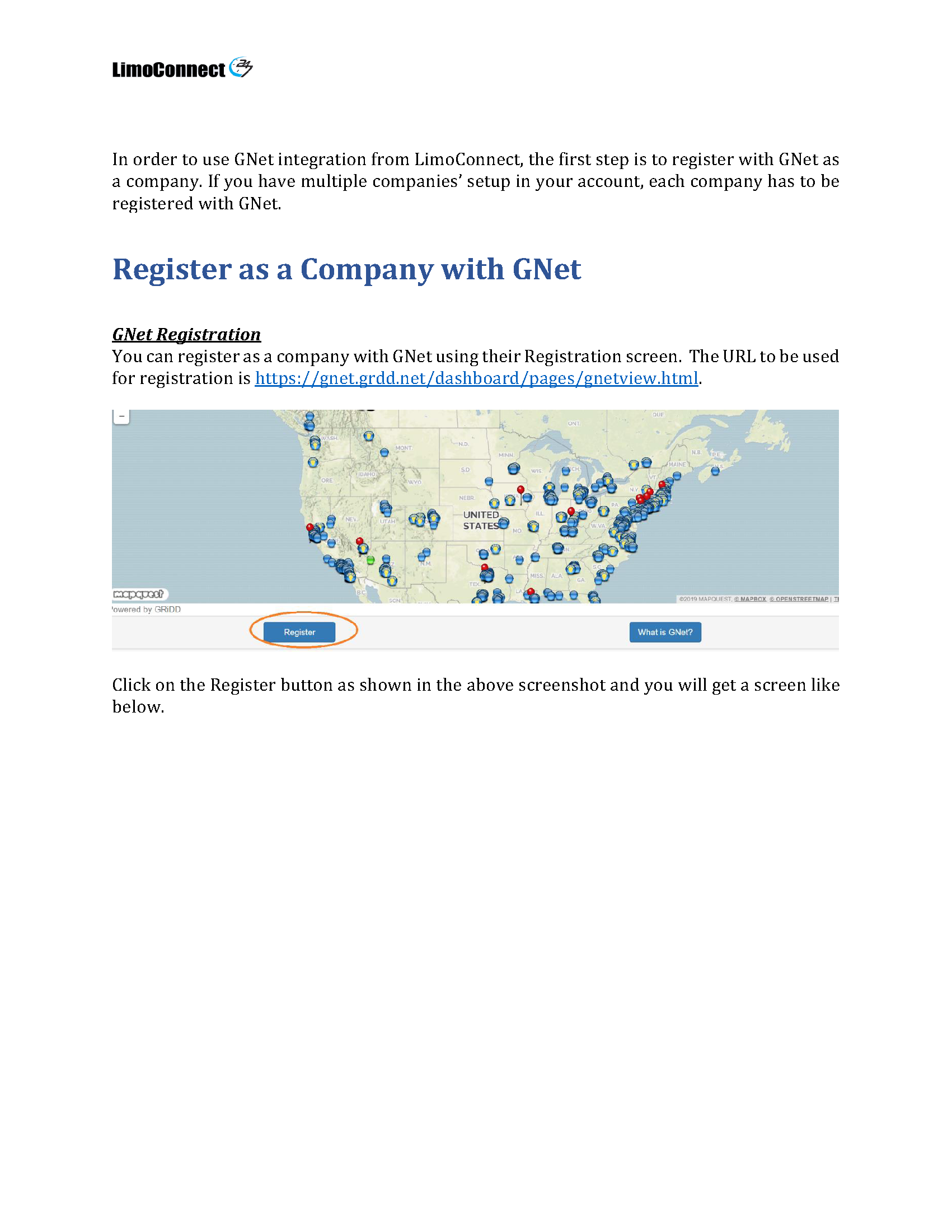
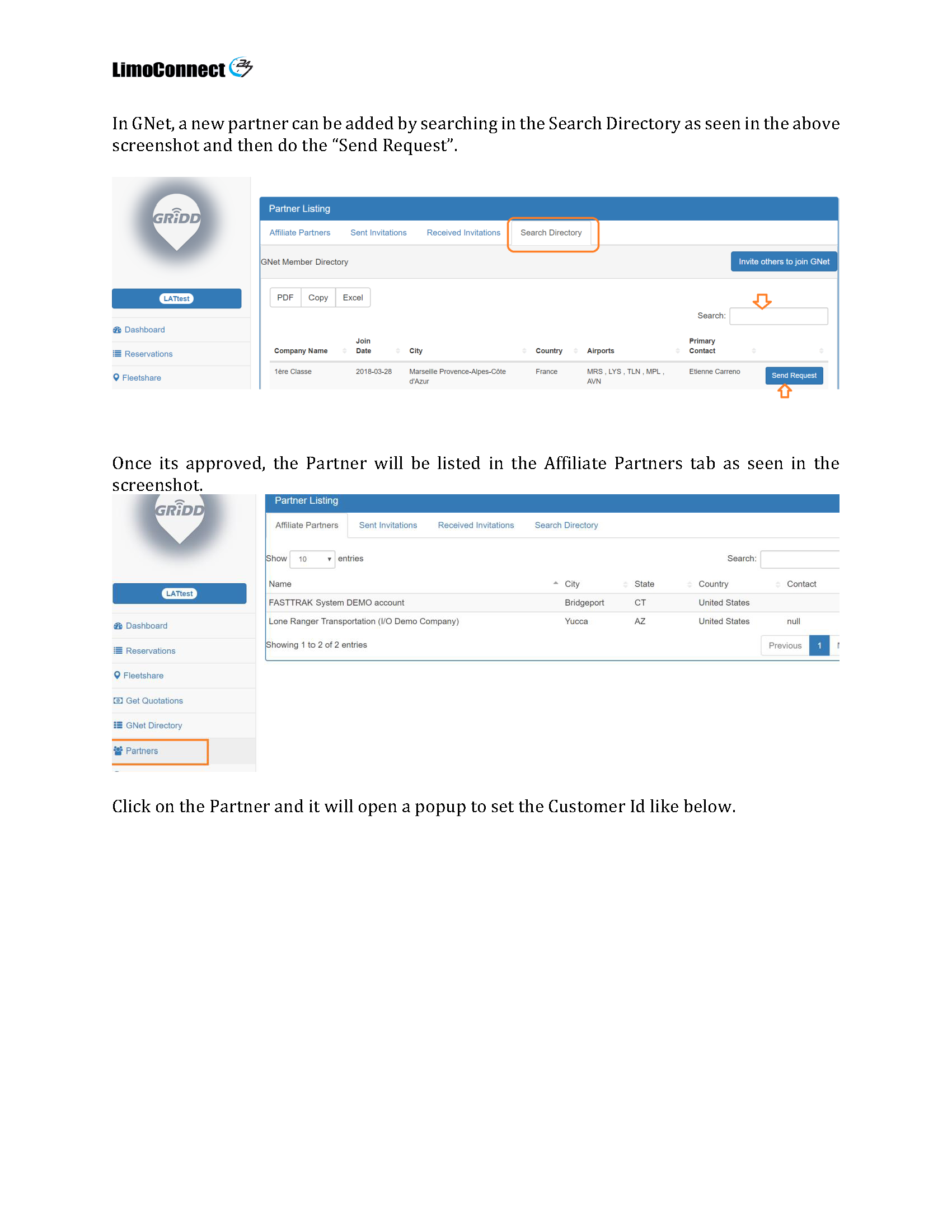
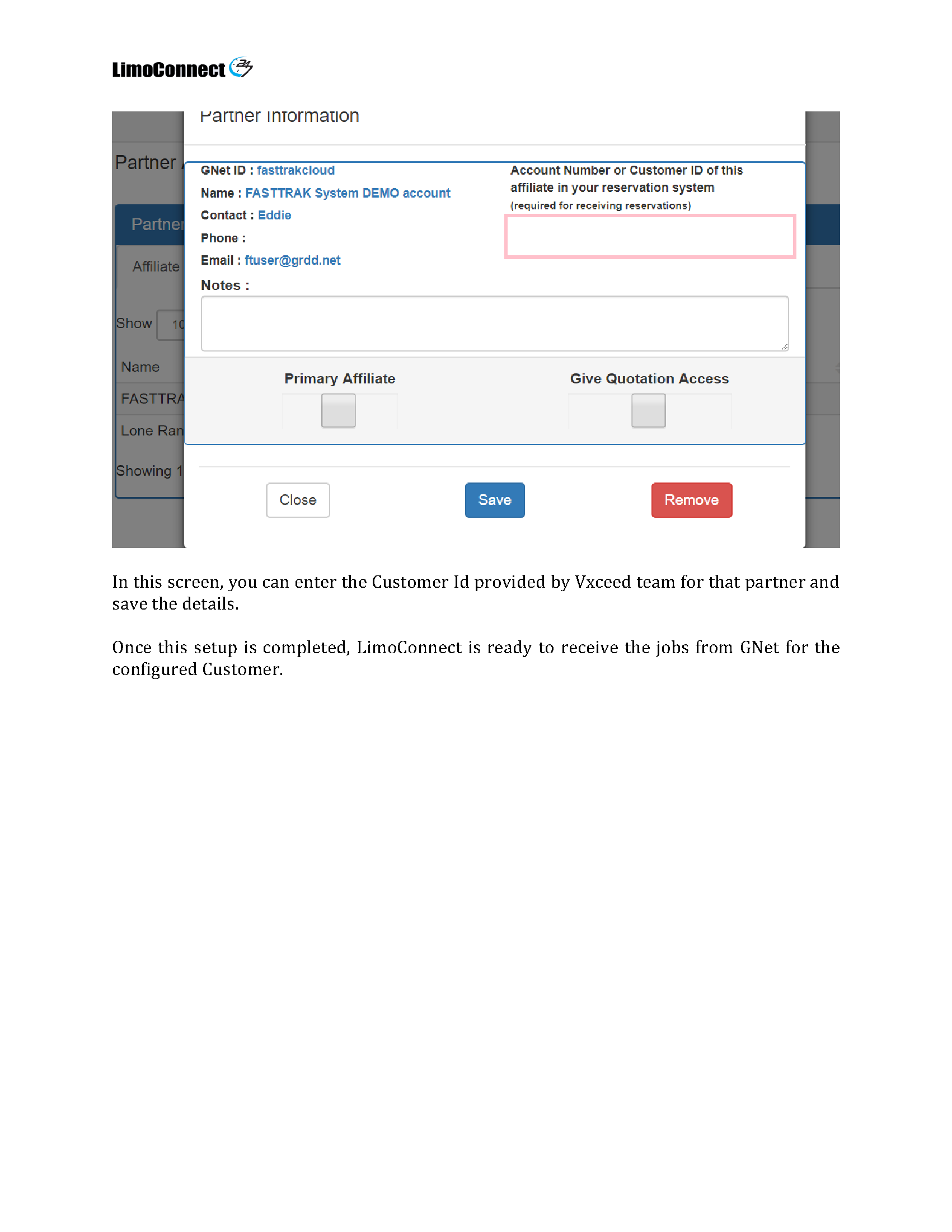
Related Articles
FASTTRAK - Send and Receive instructions
This document is focused on providing the steps and workflow needed to FARM OUT trips to your affiliates as well as steps required to receive FARM-IN reservations. Step 1. You and your affiliate partners must be registered on GNet. If your affiliate ...
LimoAnyWhere - Send and Receive
OTE: GNet Dashboard is not compatible with FireFox Browsers. Chrome browsers work best with our Dashboard. Operator Register (If you cannot locate your Partner/Affiliate, please ask them to register and we will get them connected) ...
FASTTRAK - Failure to receive - Customer ID missing on GNet
Receive via GNet Hi Team, The Customer_ID for your affiliate is missing on GNet. The procedure to fix this is as follows: In FASTTRAK, locate the CUSTOMER ID for your Affiliate Partner. Go to your GNet Dashboard Partner Page, click on the ...
Fleetshare and gPinger on GNet for On-Demand runs
Using Fleetshare and GPinger on GNet to receive OnDemand requests. Login to your GNet Dashboard: https://gnet.grdd.net/dashboard/ Click on Fleetshare > Configuration: Turn On and make Visible to all GNet Operators Click on Manage Vehicle Types > Add ...
GNet self test instructions
Self-test receiving checklist This feature is designed for when you initially set up an affiliate. You can run a quick test to ensure you can receive a reservation from that affiliate. For this, you need the following three items: Access to the GNet ...